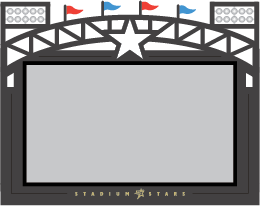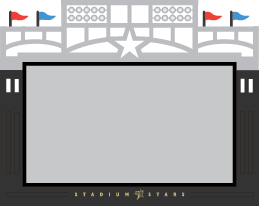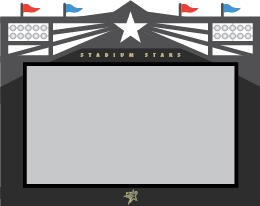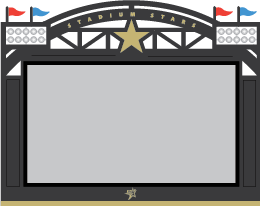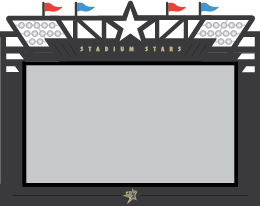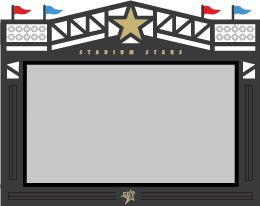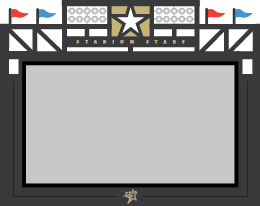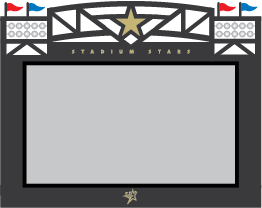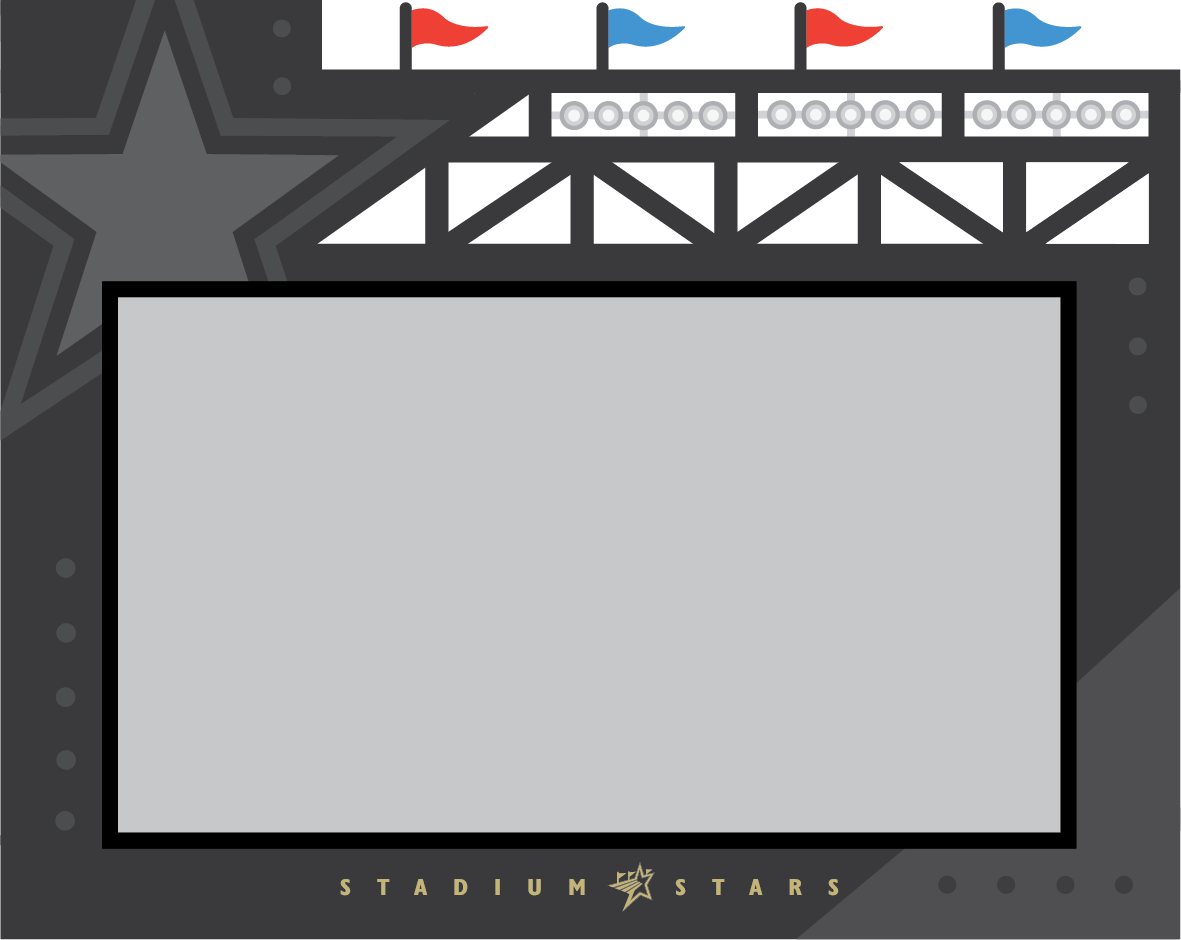Star Series photo message board
-
1 UPLOAD AND SIZE YOUR PHOTO
-
2 CHOOSE A MESSAGE BOARD DESIGN
-
3 ADD AND EDIT A MESSAGE BAND
-
4 REVIEW AND GO TO CHECKOUT
Let’s get started!
Upload your photo and watch for
the image to appear in the
message area where it can be
sized and positioned the
way you like. Then go to step 2.
Upload your photo and watch forthe image to appear in themessage area where it can besized and positioned theway you like. Then go to step 2.
Resize your photo image


Scroll to see all 10 choices.
Your Message Board Looks Awesome!
Please take a moment to review your message board design. Make sure there are no spelling errors
and confirm that it’s the way you
want it to look before checking out.
Once purchased, your message
board will take 5 to 7 working days
to produce. An email will be sent
to you when it’s ready to ship.
Couldn't load pickup availability
REMINDER

You will need to visit our website on a laptop, a desktop computer or tablet to create your custom message board or to learn more about Stadium Stars!